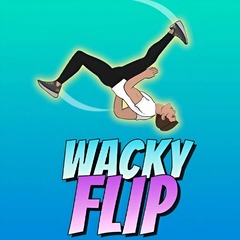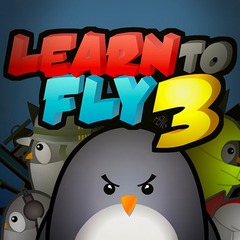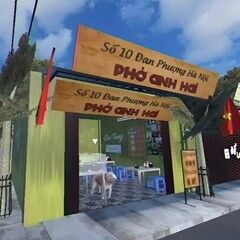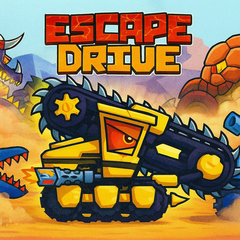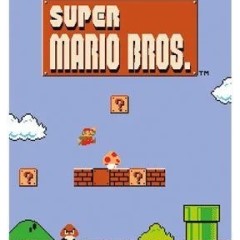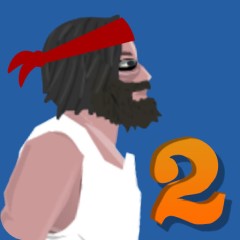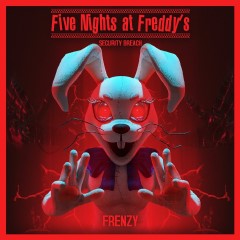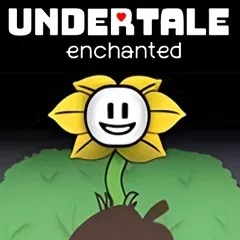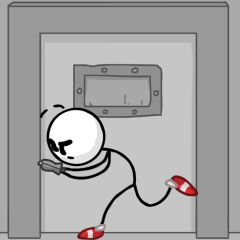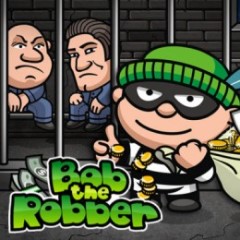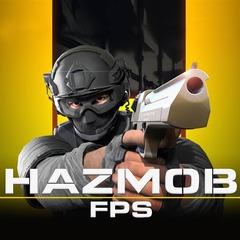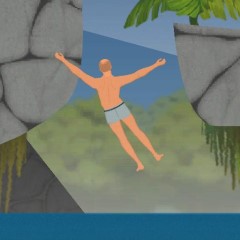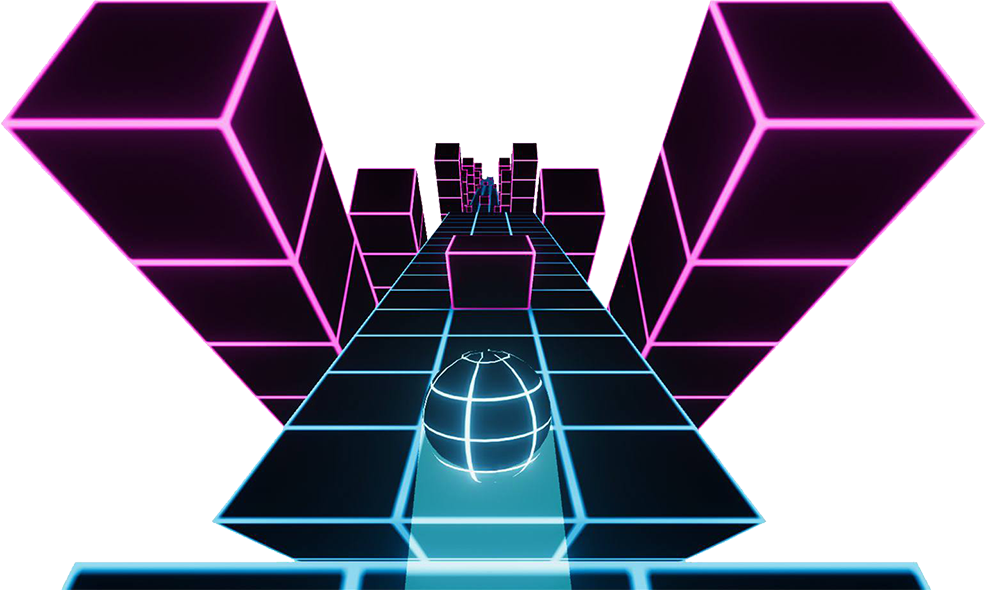Crusader Defense
Recommend For You
Graphics and Sound Features
Eye-Catching Cartoon Style
Crusader Defense makes an initial impression with its bright and friendly 2D cartoon graphics. Characters such as knights, archers, or catapults are designed in a humorous and charming way, creating a joyful feeling suitable for both adults and children. The colors in the game are vivid yet easy on the eyes, ensuring a pleasant experience throughout gameplay.
Funny Sound Effects
The sound design in Crusader Defense is well-balanced to enhance the experience without being overwhelming. The sound of bows and arrows being shot, chariots rolling, or enemies falling are all cleverly integrated, bringing a realistic feeling. The background music is gentle, helping players focus on tactics while still relaxing their minds.
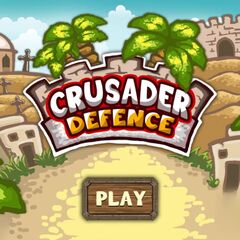 Attractive goalkeeper strategy game
Attractive goalkeeper strategy game
How to Play Crusader Defense
Rules
In Crusader Defense, players are tasked with protecting their kingdom from waves of enemy attacks. In each level, the map features fixed routes where enemies move from the starting point straight to the city gate. Players need to set up defensive lines such as knights, set traps, or use chariots to block the enemy's advance.
Remember that the number of enemies in each level will be larger, stronger, and move faster. Therefore, players need to be well prepared in terms of tactics and upgrade units to respond promptly.
Controls
The control system in Crusader Defense is optimized for browser play:
- Use the left mouse button to select, place, or upgrade defensive units.
- Click on the placed unit to open the upgrade panel or remove the unit when necessary.
- Press the "Start" key to start each attack from the enemy.
The vivid game interface and easy controls help players quickly get used to the game, even for those who have never played the strategy genre.